Here is a suit of little blog posts regarding the Quickly application.
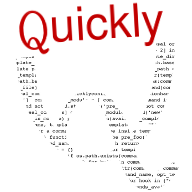 Even if an awesome presentation by Rick Spencer has been done during last Ubuntu Developers Week, we will get there a little deeper on Quickly’s technical side and possibilities. We won’t enforce the tutorial side as well as there is already a rocking one in Quickly itself.
Even if an awesome presentation by Rick Spencer has been done during last Ubuntu Developers Week, we will get there a little deeper on Quickly’s technical side and possibilities. We won’t enforce the tutorial side as well as there is already a rocking one in Quickly itself.
First, what is Quickly?
Taken from Launchpad:
Quickly helps you create software programs (and other things) quickly. You can select from a set of application templates and use some simple Quickly commands to create, edit code and GUI, and publish your software for others to use. Quickly’s templates are easy to write. So if you are a fan of language foo, you can create a foo-project template. Or if you want to help people making plugins for your killer app, you can make a killer-app-plugin template. You can even create a template for managing corporate documents, creating your awesome LaTeX helpers The sky is the limit!
Given the richness and variety of the Linux platform, programming on Linux should be easy and fun. However, it’s not easy and fun because it is too hard to learn. It is too hard to learn because there are too many choices, and too much information to wade through. Quickly strives to make programming easy and fun by bringing opinionated choices about how to write different kinds of programs to developers. Included is a Ubuntu application template for making applications that integrate smoothly into the Ubuntu software infrastructure.
GTD is easier with GTQD (Get Things Quickly Done)!
In a nutshell, creating application should be FUN and EASY.
Obligatory screenshot
Ok, I think you are eager to see a sexy screenshot of Quickly. Impatient? Here it is:
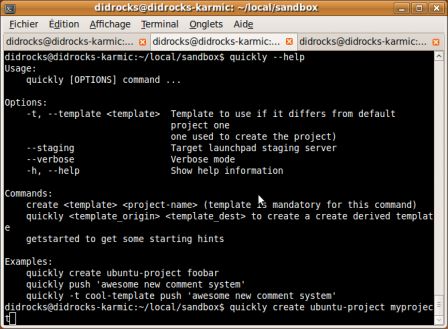
Oh, didn’t I mentioned that Quickly is a command line tool? :) It should be easy to integrate with existing GUIs and it should also be easy to use Quickly to create a Quickly GUI.
Get started
After installing Quickly, you can launch $ quickly getstarted to get some hints on how-to-start.
Useful links
The good new is that Quickly 0.2.2 has landed into karmic. Just give it a try! (aptitude install quickly and relaunch a bash if you want to get all the advanced shell-completion goodness we will explain later).
The Quickly tour is going to take off and hope you will enjoy the flight :)
Next session will be on basic Quickly concepts: Quickly Core and templates.
Topics of this tour:
- Part 1: introduction
- Part 2: general concepts, core and templates
- Part 3: getting help
- Part 4: shell-completion
- Part 5: miscellaneous core stuff
- Part 6: creating templates
- Part 7: ubuntu-project template presentation
- Part 8: ubuntu-project template code editing
- Part 9: package your app and publish it with ubuntu-project template